Some feature pages allow you to navigate through records and/or actions organized hierarchically. To ensure that you know where you are in this hierarchy, you are presented with a “breadcrumb menu.”This is a trail of hyperlinks that make it possible for you to easily return to any page that you have previously visited.
The breadcrumb menus always start with a “Home” hyperlink. Clicking this link brings you to the main page of your currently selected module/feature. The next hyperlink shows you either the form or action you are currently carrying out or – in case you are looking at the user module –the links thereafter will typically be the hierarchy of organizations that you have navigated through in order to find a specific user or organization. In the example above, the user has opened the User Administration Module and then navigated from the Root Organization through an organizational sub-level (France). The user could still navigate further down (you can see an additional department level Department 1), or he could choose to navigate to a higher-level organization by clicking on it in the breadcrumb menu.

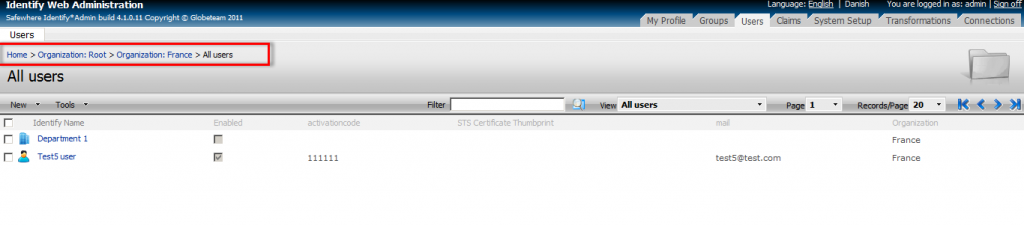
Very helpful!
Comment by Khoa Pham — June 22, 2015 @ 9:33 am